Printout
Check out the different forms of printouts and how to easily create labels, stickers and flyers.
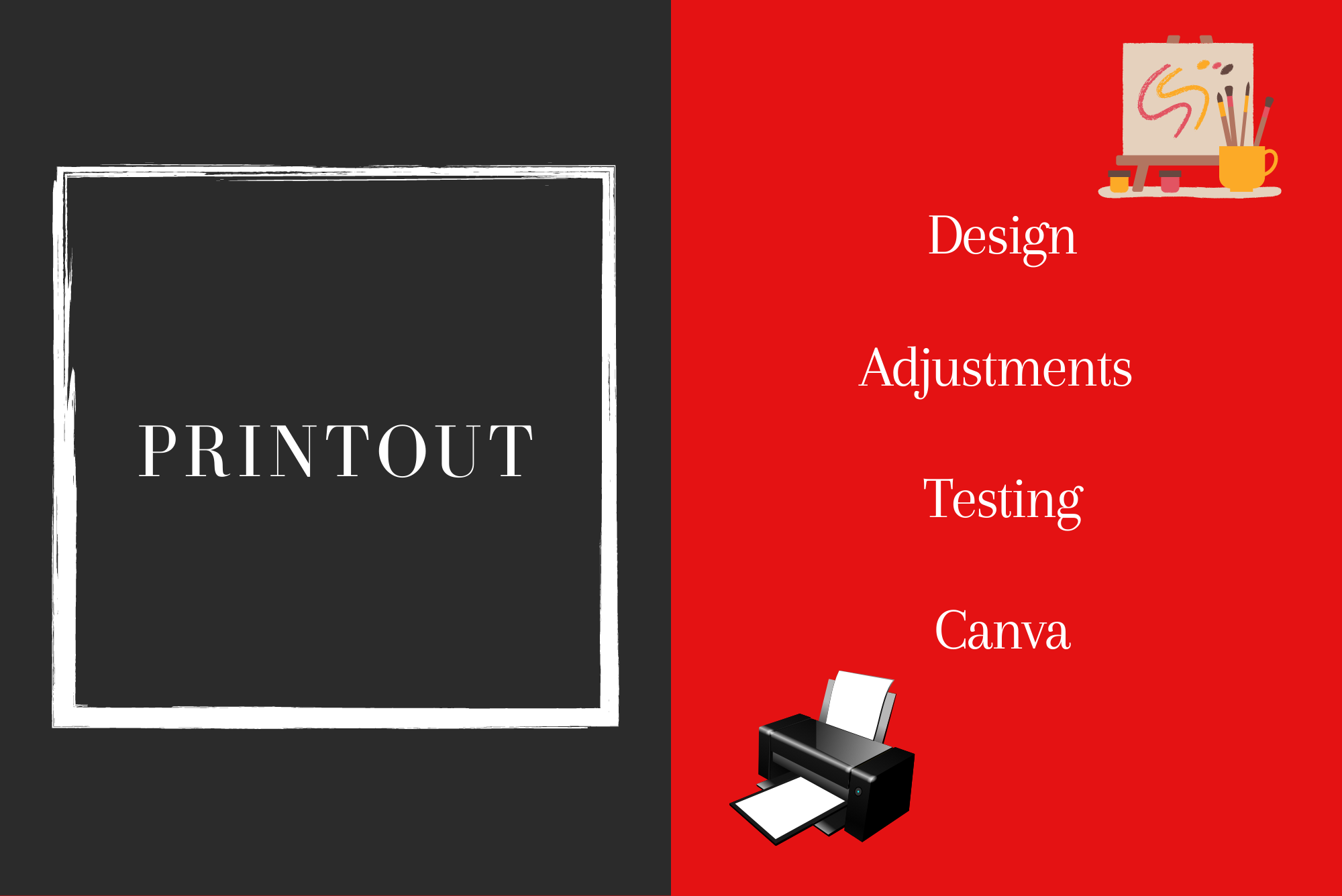
Hey friends :)
In todays article I want to share my thoughts and experience in terms of printouts. In my project I had to deal with couple different forms of printouts. It was a long way till all of them were ready to use. Let's get right into it:
Printouts are still an important medium when it comes to advertisment. Yes, nowadays a lot of marketing is online, but a (thank you) card like a flyer in your ordered package still has a nice impact on the customer. Not to forget that there are also different forms of printouts:
-Labels
-Sticker
-Flyer
-Postcards
-Poster
-Flags
Each of them have different usages and I am going to outline the ones I have used for my purposes:
Labels
Product-Labels:
For my spices I had to create labels which on one hand show the brand, the logo and on the other hand describe all the ingredients and in one case also how to use (instructions). Next to the labels for the spice glasses I had to print the logo for the lid as well.
The labels were designed to be printed and be used as stickers to put on the glasses and lids.

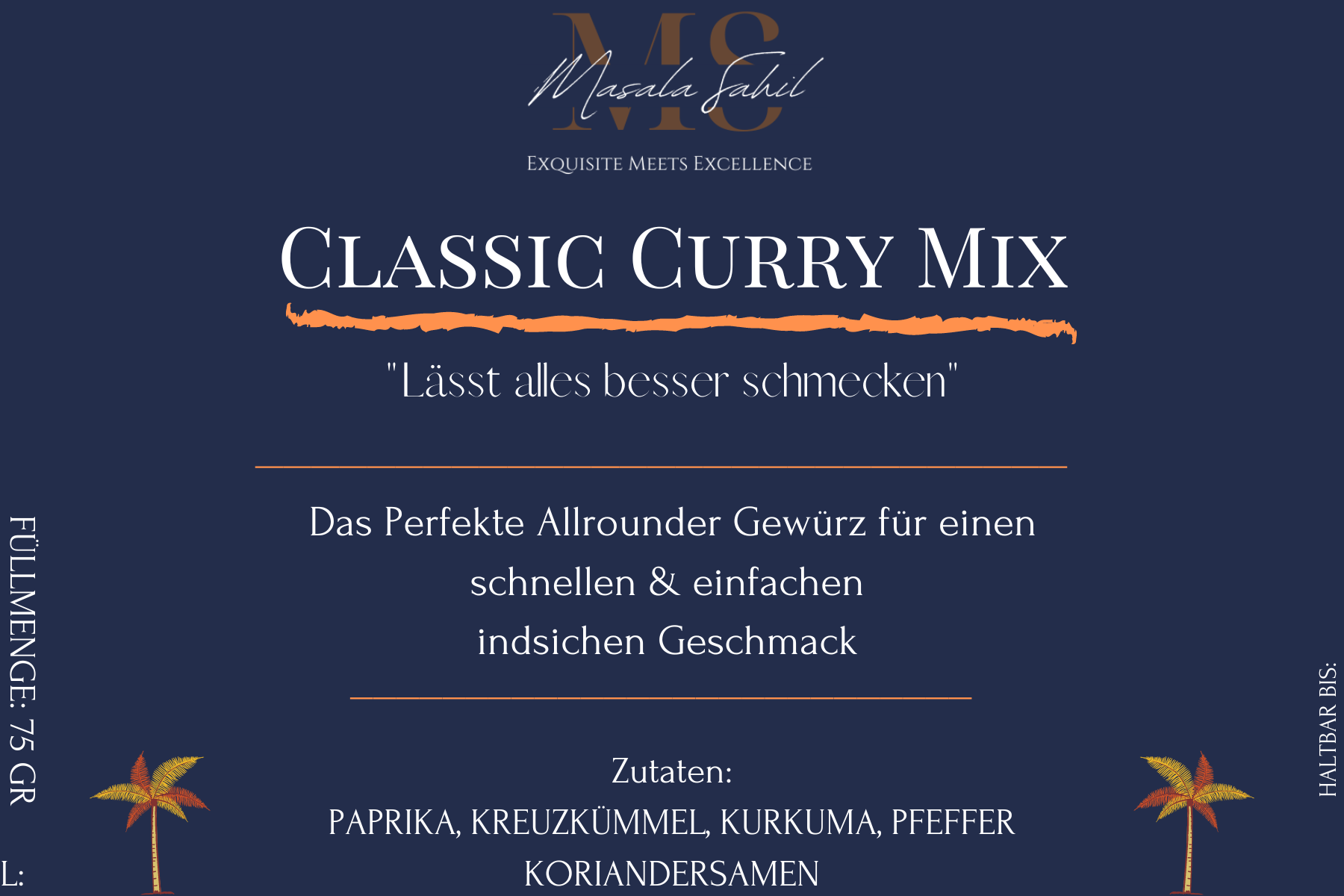
Thank-you-card:
When I send my package I always put one postcard sized card in the box. It says thank you for your purchase and also has the links and qr codes to my social media links. It is an extra service than only receiving the products with no additional stuff.
It took a while and a lotta testing till I was content with the final versions of the labels. And we're only talking about the design.
The printing process turned out to be super annoying since the format and size did not come out as nice as on my computer. A lot of adjusting was needed before the final result was good enough to use for the products.
Test - Fail - Repeat - Test - Fail - Repeat
One big lesson creating printouts was that everything looked different once printed out. On my Laptop the format was sometimes smaller / bigger and did not fit properly on a postcard. The font size was not thick enough and made the reading difficult. It took countless tries till labels and cards were in the right format and the font was big enough to read without any difficulty.
Recommendations:
My recommendation is to print your draft in black and white at home with your own printer before going to a professional printstore and printing couple hundred labels.
Once you are happy with your printout you can look for a printstore.
Try to check and compare prices and the quality for your printouts. They should always be ready to print a sample before going into big batches. If they say no, go to another printstore.
I would suggest to find a store you can always go back to. A store where you can build a relationship with the people, because once your business starts running you will go there more often and it will come in handy to know the people.
Also you have the advantage of bargaining the price. In my case they offered me a discount because after explaining my project they said they support starting businesses and reduced my prices for my first printouts (labels and postcards).
How to design:
All my designs, logos, labels, cards were designed by myself using canva. No photshop or other crazy skilled design program.
I can highly recommend canva since it is super easy to use. (If you click on the link I will get a small commission.) I like to suggest this website for any design purposes because it works simple, fast and with great results. I also use it to create instgram posts for my accounts and it is just fun working with it. There are also great blog entries from canva itself describing all features, so if you struggle with any point and don't know what to do then you will find a solution.
If you need any help or advise on any step in this design and print process feel free contact me. I am happy to help wherever I can- and when you want to know more about every single step till launching your product sign up below and don't miss out on any important information!
I hope this article could give you useful information and you save time and nerves when creating your own printouts! See you soon again in the next step!
Enjoy life and bless up :)
Sahil
